preface
由于需要在博客中写 LaTeX 公式,所以这里记录下一些经常会用到的 LaTeX 数学公式的编写
基础
内联公式
LaTeX 的数学符号是用美元符号 $ 包围起来的,如果是行内联的公式,就用 $$ 包围起来,就像下面这样
$x = a + b$
$x = a + b$
公式块
{equation}
公式特别多的话可以用公式块来装公式,公式块使用 4 个 $ ,比内联公式要多两个
\begin{equation}
x = a + b.
\end{equation}
这里看到,公式块里面有些新的东西,首先,公式块一定要有 \begin 和 \end 字样,其中的 \ 我们可以将它视为转义符号,并且这两者后面还有一个 {equation} 选项,这是代表这里面装的是一个单独的等式,这个参数可以有很多种选择,我们来看看其他的
{gather}
{gather} 选项表明这里面装的是多个公式,所以我们在下面的公式块中插入两条简单的公式,其中 \\ 表示换行的意思
\begin{gather}
x = a + b, \\
y = c + d + e + f.
\end{gather}
{align}
上面的 {gather} 选项在换行后看上去是中心对齐的,公式一多的话就看的很乱,所以用 {align} 来进行对齐,他用到了 & 这个符号,这个符号只在有 {align} 选项时才能用,在有多行公式的时候,各行的 & 是垂直对齐的,像下面的公式就是根据等号来对齐的
\begin{align}
x &= a + b, \\
y &= c + d + e + f.
\end{align}
这个选项是最常用的,因为他可以完成很多操作,比如在公式旁边插入文字描述,这用到了 \text 函数,我们用下面的例子来说明一下,可以看到 align 选项的对齐功能是很有用的
\begin{align*}
x &= 1, & y &= 2, && \text{initialize}\\
z &= 3, & w &= 4
\end{align*}
{multline}
如果我们的公式太长了,一行写下去的话就很丑,可以用这个选项来将一个很长的公式分成多行展示
\begin{multline}
x = a + b + c + d + e + f \\
+ g + h + i + j + k. \\
+ l + m + n.
\end{multline}
{split}
相信大家也看到了,上面将公式分割成好几行之后特别乱,所以最好还是不要用上面那个,可以用 {split} 来解决这个问题,它可以让分隔后的公式上下对齐
\begin{split}
x &= a + b \\
&= c + d + e.
\end{split}
上下标
在 LaTeX 中表示上下标还是非常简单的,下标就是 _ ,上标就是 ^ ,有多重嵌套上下标的话可以用 {} 来包围
\begin{align*}
y_{1} = x_{1} + x^{1} -{B^a}^T - \int_{x_1}
\end{align*}
分数和二项式系数
用 \frac{numerator}{denominator} 来表示分数,上面是分子,下面是分母,这个函数会根据上下文选择将分数展现成什么形式(display style or text style),还有两个相似的函数会强制分数的展示形式,display style 的字体就大点,text style 的字体就小点,\dfrac 强制成 display style, \tfrac 强制成 text style
\begin{align*}
\frac{1}{2} &&
\dfrac{1}{2} &&
\tfrac{1}{2}
\end{align*}
上面这是针对单项式的分数,对于二次项系数也是一样的,写到这里的时候我都忘了二项式是啥了,点这里复习一下,这里用的是 \binom 这个函数以及变形 \dbinom 和 \tbinom
\begin{align*}
\binom{n}{k} &&
\dbinom{n}{k} &&
\tbinom{n}{k}
\end{align*}
字体
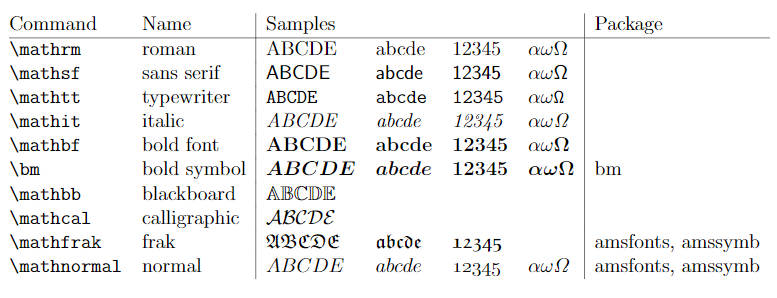
讲道理,字体没什么卵用,就是变得好看一点而已,下面给大家演示几个
\begin{align*}
\mathfrak abcde &&
\mathtt abcde &&
\mathtt abcde &&
\mathcal abcde &&
\end{align*}
函数
这里的表格给出了常见的函数如三角函数,指数函数等的 LaTeX 表达
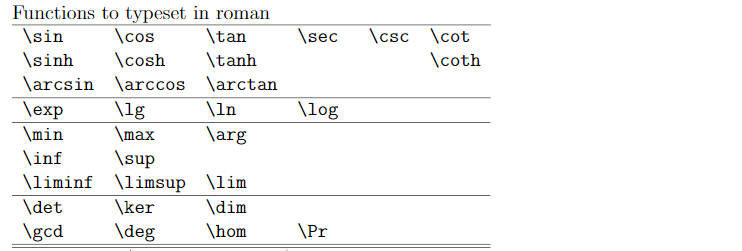
一般函数会和下面说到的符号一起用,构成一个稍微复杂些的表达式
\lim_{n \to 0}
$\lim_{n \to 0}$
希腊字母
LaTeX 的希腊字母也是有代号的,不过记起来也不难,下面就是一张对照表,以后就不用拿英文字母来代替公式中的希腊字母了
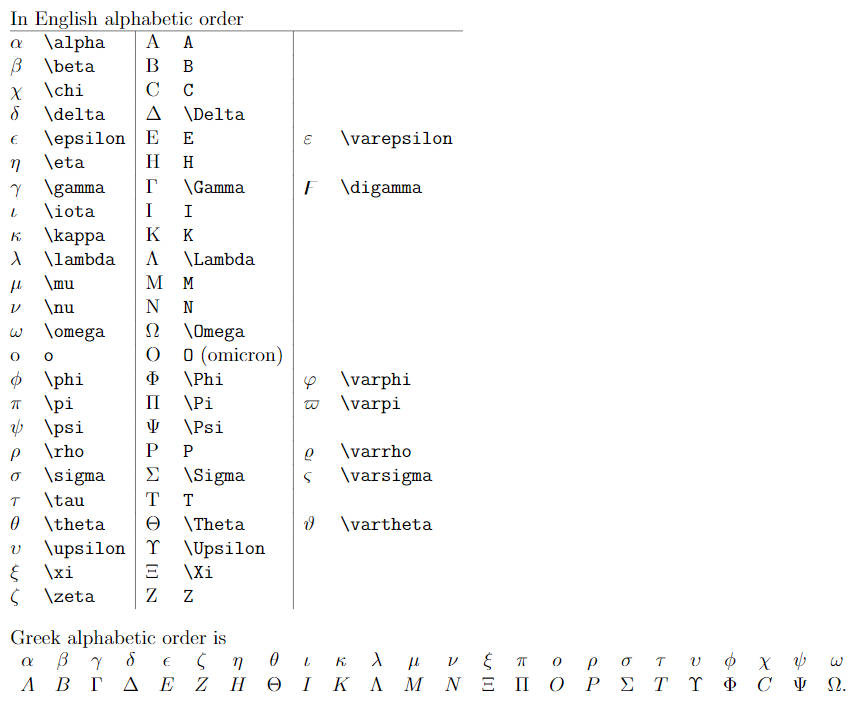
符号
符号包括了一些键盘上敲不出来的关系符
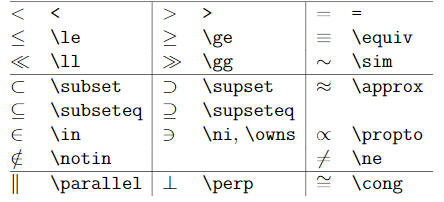
和一些高级的操作符,比如积分,累加,求和符,偏导数等等
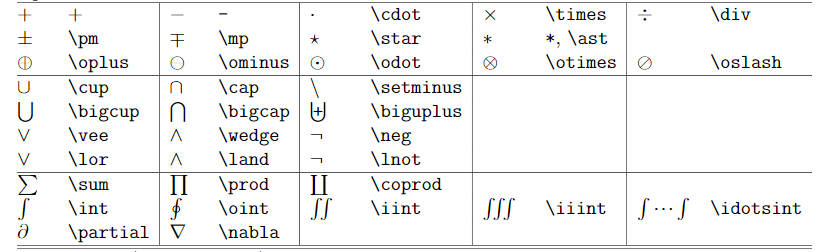
还有些杂项的符号和箭头
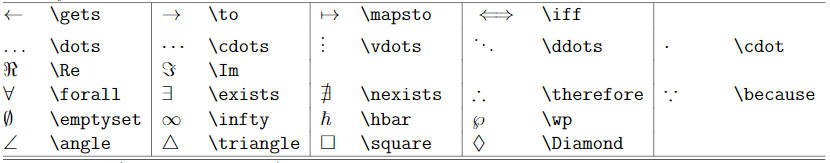
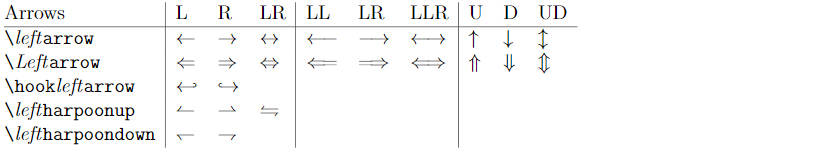
当然,这里列的还只是一些常用的,有需要的话再去看手册,这里没有根号和求极限是因为这两个被用作函数了,并不在符号的范围里面
\begin{align*}
\sum_{i=0}^{n} &&
\sqrt{2} &&
\sqrt[3]{2}
\end{align*}
括号和分隔符
这张表给出了 LaTeX 中括号以及分隔符的语法,有些括号有其他意思,所以要用 \ 转义
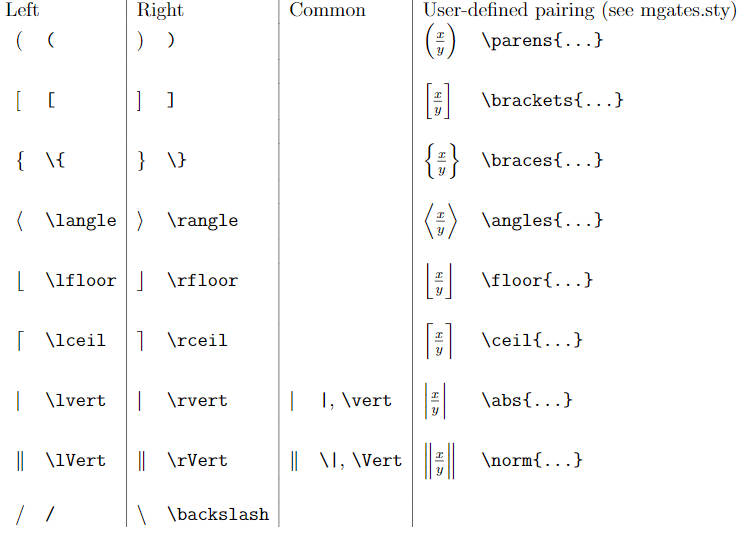
矩阵
表达矩阵有几种方法,比较硬核吧,还是需要用 & 来实现上下对齐
没有括号的矩阵
\begin{matrix}
1 & 2 \\
3 & 4
\end{matrix}
中括号矩阵
\begin{bmatrix}
1 & 2 \\
3 & 4
\end{bmatrix}
小括号矩阵
\begin{pmatrix}
1 & 2 \\
3 & 4
\end{pmatrix}
大括号矩阵
\begin{Bmatrix}
1 & 2 \\
3 & 4
\end{Bmatrix}
内联小矩阵(竟然有点可爱?)
\begin{smallmatrix}
1 & 2 \\
3 & 4
\end{smallmatrix}
reference
http://www.icl.utk.edu/~mgates3/docs/latex.pdf